
Haptics
Syncing your toys to my content, for more intimate experiences
How to connect?
Before you enjoy my haptic enabled content, you will need to set up a few simple things.
First you need to download and install something called Intiface Central. This is an app for your desktop or mobile device that connects the device to my files. You can get it here:
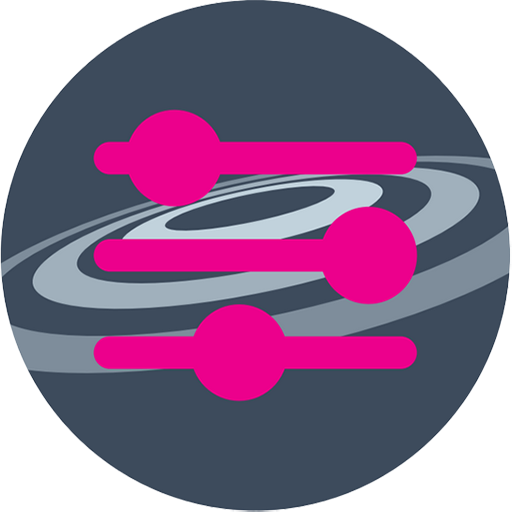
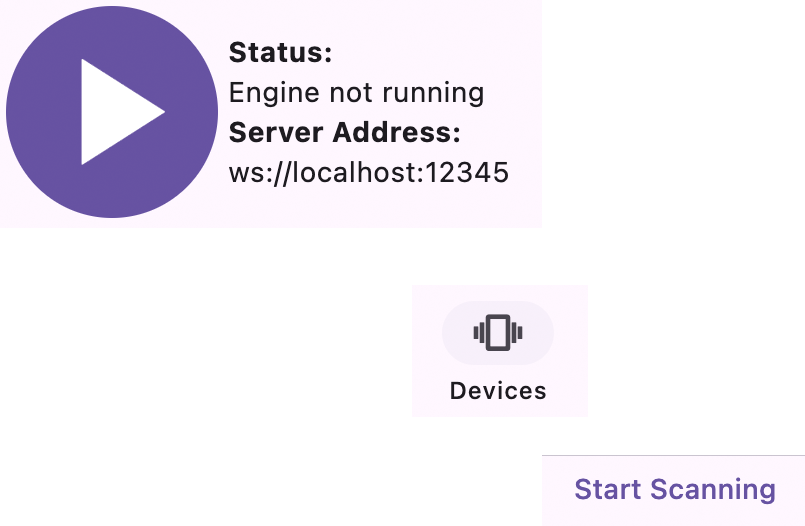
Pair your device
Once Intiface Central is installed and running, you just need to press the large play button.
This starts the engine, and you can now pair your device.
Click Devices and Start Scanning.
Your Bluetooth device should connect automatically, and now you are ready for haptics on my site.
Or you may wish to adjust the settings first.
Haptic settings
Let’s get the settings on your device just right, no need to change these generally, but you may wish to limit the power if you are a little sensitive.
Once you are done, you’re ready for the haptics test again!
